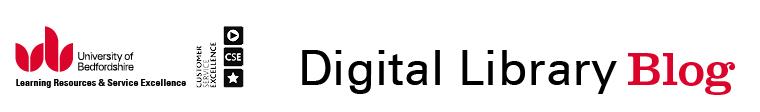Friday 28 March 2014
Looks like access to digital library resources is back to normal
It looks as if access to digital library resources is back to normal now - but do let us know if you continue to have problems.
Campus network problems affecting access to Digital Library resources
Campus network problems are affecting access to many of our digital library resources. There is a list here of resources you can access via a different route, which is currently working OK.
Park Square update
The power is back in Park Square LRC, but it's taking a bit longer to get the computer network running again. Please bear with us!
Endnote Web - intermittent access 2-4pm, Friday 28th March.
Attention Endnote users - Endnote Web will be undergoing maintenance this afternoon. It may be unavailable between 2 and 4 pm.
Monday 24 March 2014
Web of Science and Google Scholar
Web of Science & Google Scholar have collaborated to provide you with a seamless click between the open web and trusted citation content. You can perform a quick search with Google Scholar and then turn to the Web of Science for a comprehensive view of how your results impact the world of scholarly research.
Thomson Reuters is excited to be collaborating with Google Scholar to provide links between Web of Science Core Collection and Google Scholar. Easier access to Web of Science from the Open Web will simplify the discovery process and save researchers time.
Researchers often perform a quick search with Google Scholar before turning to Web of Science for a comprehensive view of how a particular article, journal or author impacts the world of scholarly research. Linking from Google Scholar to Web of Science will make this process easier and faster. More information at http://wokinfo.com/googlescholar/.

Tuesday 18 March 2014
UK Press Online - zoom problems
We having some trouble with the zoom function in UK Press Online, but only in Firefox and Chrome - it seems to be working in Internet Explorer. When you try to zoom in on a page, you get a page of code instead of an image. We have reported this to the publisher. In the meantime, either use Internet Explorer, or use the UK Access Management Federation link, which seems to be unaffected.
Free webinar - Introduction to CrossRef for Researchers, 25th March
Free webinar - Introduction to CrossRef for Researchers, 25th March
Covering:
Time: Tuesday 25th March 3pm. Further information and registration details here. If you are interested but the timing isn't good for you, register and they will send you a link to view the webinar after the event.
Covering:
- What does CrossRef have to do with it.
- How can I easily find DOIs, and why I should?
- How I can use CrossRef DOIs to automatically format my citations in a variety of styles. (APA, AMA, Chicago, etc.)
- How can I make sure the research I cite and rely on is up to date and hasn't been changed?
Time: Tuesday 25th March 3pm. Further information and registration details here. If you are interested but the timing isn't good for you, register and they will send you a link to view the webinar after the event.
Monday 17 March 2014
Dawsonera ebooks - time-out periods
 Our Dawsonera ebooks have an automatic time-out after 30 minutes of activity. Some of the books, which have restrictions on how many people can use them at once, have a 15 minute time-out. If you go back to the book after you have been timed out, you will need to log in again and it will count as a fresh session - it won't remember what page you were on. If you get this screen, choose the "Shibboleth login" option:
Our Dawsonera ebooks have an automatic time-out after 30 minutes of activity. Some of the books, which have restrictions on how many people can use them at once, have a 15 minute time-out. If you go back to the book after you have been timed out, you will need to log in again and it will count as a fresh session - it won't remember what page you were on. If you get this screen, choose the "Shibboleth login" option:University of Bedfordshire Repository - downtime Saturday 29th March (tomorrow)
We've been warned of planned maintenance to the University of Bedfordshire Repository for a period
of 15 minutes between 9am and 12noon on Saturday 29th March.
Friday 14 March 2014
Literature Online (LION) - new interface
Literature Online has had a makeover and now has a completely new interface:
If you had created a "My Archive" account on the old Literature Online platform, you will need to extract and save your data and create a new account.
"With a fresh new look, and a more powerful search engine, the new Literature Online provides users with a faster, more efficient search experience while they continue to benefit from the bespoke features and functionality that make Literature Online the premier tool for serious literary research."
If you had created a "My Archive" account on the old Literature Online platform, you will need to extract and save your data and create a new account.
Monday 10 March 2014
XpertHR - temporary username and password
XpertHR is continuing to have problems logging in via the UK Access Management Federation, but the supplier has now given us a temporary username and password to use until this problem is fixed. Go to XpertHR in the library catalogue, and click "access via username and password" - you'll need to enter your library username and password, and then you'll see the temporary XpertHR login details.
Friday 7 March 2014
CBT Nuggets - offline training for Android users
Android Offline Training Feature

To access it, you’ll first need to get the new CBT Nuggets app from the Google Play Store (find our username and password by following the link here).
Here’s how it works:
1. Go to the desired course.
2. Click on the down arrow icon located to the right of the video title that you want to download.
3. Click the “download” button on the lower right. The selected videos will download to your device.
After a video has downloaded, you may watch it anytime, anywhere by going to the Offline Training page.CBT Nuggets suggest that you use a Wi-Fi connection to download videos to avoid data overuse fees. For this reason, your offline video settings are automatically set to use Wi-Fi only. However, if you want to use your cellular data, follow these instructions:
Go to Settings > Offline Training Settings and enable the “Use Cellular Data” option.
You can download up to 20 videos at a time. Once downloaded, videos are available offline for 30 days. Downloaded videos will expire after 30 days. To delete videos from your queue, click the “edit” button on the Offline Videos page. Select the videos you want to delete, and click the “delete” button at the bottom of the page.
.
No access to XpertHR
I'm afraid we currently have no access to the XpertHR database - we have reported this to our supplier and hope that it will be fixed soon.
Subscribe to:
Posts (Atom)