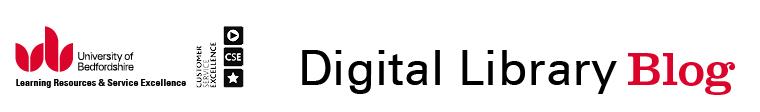NewsBank’s Special Reports are news articles, images and other useful content grouped for convenience under specific topics and themes. They enable users to quickly locate information while helping them gain better insight into current global issues and events.
Following is a listing of ones that may be of particular interest at this time. November TopicsNative American Heritage MonthMilitary Family Appreciation MonthWorld Health - National Diabetes MonthYear in Review - 2022World Cup - 2022 (Available Mid-November)World Politics and GovernmentMonday 31 October 2022
NewsBank Special Reports November 2022
Friday 21 October 2022
Downloading ebooks - software required
We understand some students have been struggling to read downloaded ebooks because they do not have the right software on their device.
System requirements: Adobe Digital Editions is required for viewing the full text of downloaded ebooks on PCs and laptops. This can be downloaded from VLeBooks after clicking on help, if not installed already. An Adobe ID is required to read VLeBooks on either an Android or Apple iOS phone or tablet. The VLeBooks eBook reader app can then be installed from the Apple App store and the Play Store app.
System requirements: Adobe Digital Editions or Bluefire is required for viewing the full text of downloaded ebooks on PCs / laptops, Apple IOS or Android devices. They can be downloaded from Ebook Central. An Adobe ID is required.
Those are are our two main ebook providers, we do have others which will have their own requirements but in general Adobe Digital Editions is likely to be required. This software is free to download here https://www.adobe.com/uk/solutions/ebook/digital-editions/download.html.
If you have installed Adobe Digital Editions but still have problems opening an ebook file, please contact us.
Wednesday 19 October 2022
Problems accessing Credo Reference
We are having some problems today with access to Credo Reference, getting this error message:
This is happening if you use the "via UK Access Management Federation" link. For the time being if you want to access Credo please use this alternative link (which is 2nd on the library catalogue record),
We have reported the problem to Credo and hope to have it fixed soon.